Performance Config
本章节描述了 Builder 中与性能有关的配置。
performance.buildCache
- 类型:
- 默认值:
- 打包工具:
仅支持 webpack
控制 Builder 在构建过程中的缓存行为。
Builder 默认会开启构建缓存来提升二次构建的速度,并默认把生成的缓存文件写到 ./node_modules/.cache/webpack 目录下。
你可以通过 buildCache 配置缓存路径,比如:
如果不希望缓存,你也可以将 buildCache 置为 false 将其禁用掉:
cacheDigest
cacheDigest 用来添加一些会对构建结果产生影响的环境变量。Builder 将根据 cacheDigest 内容和当前构建模式来设置缓存名称,来确保不同的 cacheDigest 可以命中不同的缓存。
示例
当前项目需要根据不同的 APP_ID 来设置不同的 extensions。默认情况下,由于当前项目的代码 & 配置 & 依赖未发生变化,会命中之前的缓存。
通过将 APP_ID 添加到 cacheDigest 中,在 APP_ID 变化时会去查找不同的缓存结果,从而避免命中不符合预期的缓存结果。
performance.bundleAnalyze
- 类型:
Object | undefined
用于开启 webpack-bundle-analyzer 插件来分析产物体积。
默认情况下,Builder 不会开启 webpack-bundle-analyzer。当开启该功能后,内部的默认配置如下:
启用 Bundle Analyze
你有两种方式开启 webpack-bundle-analyzer 来分析构建产物的体积:
- 添加环境变量
BUNDLE_ANALYZE=true,比如:
- 配置
performance.bundleAnalyze来固定开启:
在启用后,Builder 会生成一个分析构建产物体积的 HTML 文件,并在 Terminal 中打印以下日志:
手动在浏览器中打开该文件,可以看到打包产物的瓦片图;区块的面积越大,说明该模块的体积越大。
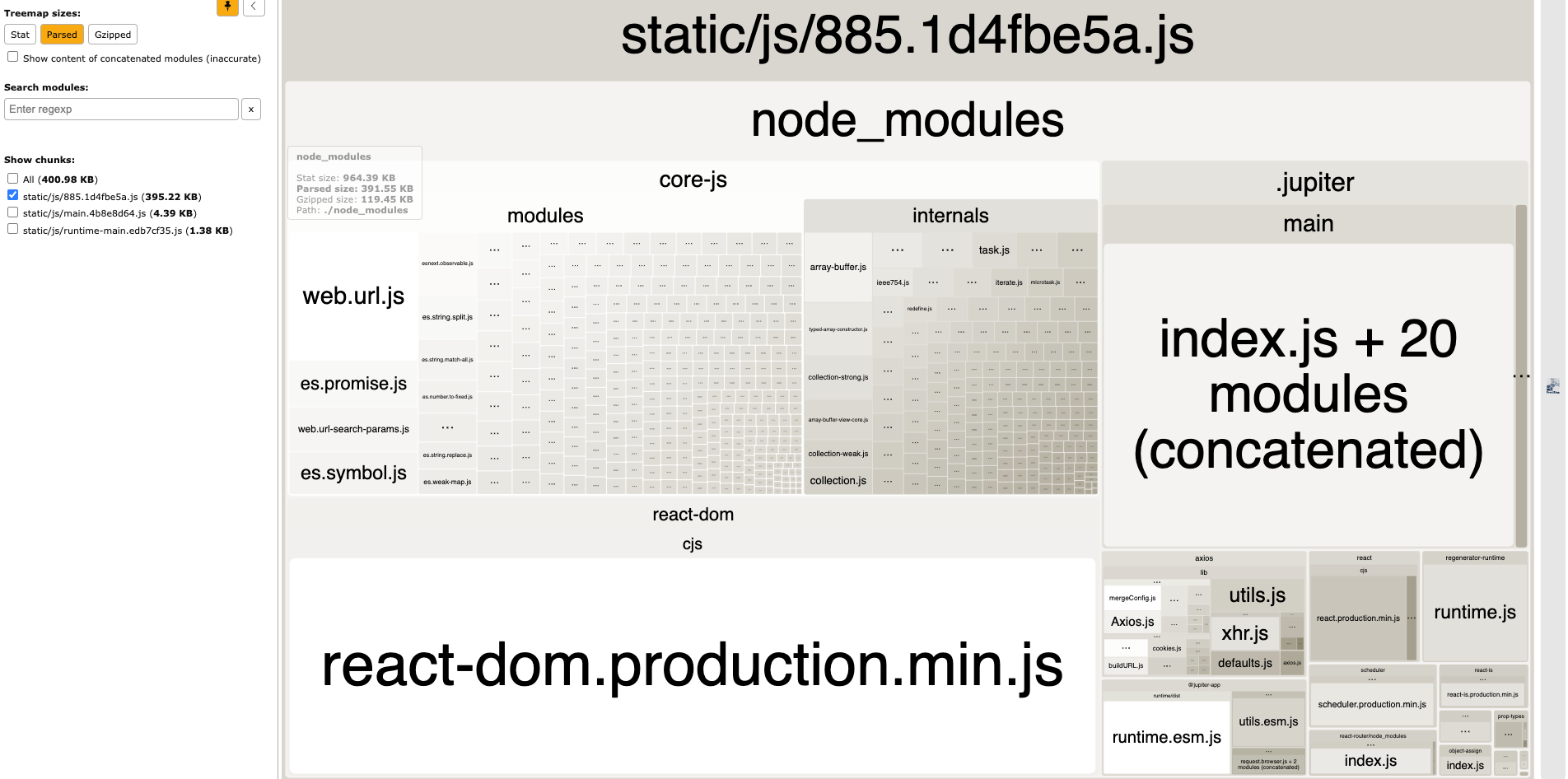
覆盖默认配置
你可以通过 performance.bundleAnalyze 来覆盖默认配置,比如开启 server 模式:
Size 类型
在 webpack-bundle-analyzer 的面板中,你可以在左上角控制 Size 类型(默认为 Parsed):
Stat:从打包工具的stats对象中获取的体积,它反映了代码在压缩之前的体积。Parsed:磁盘上的文件体积,它反映了代码在压缩之后的体积。Gzipped:浏览器里请求的文件体积,它反映了代码在压缩和 gzip 后的体积。
生成 stats.json
generateStatsFile 设置为 true 时,将会生成 stats JSON 文件。
注意事项
-
开启 Server 模式会导致
build进程不能正常退出。 -
开启 bundleAnalyzer 会降低构建性能。因此,在日常开发过程中不应该开启此配置项,建议通过
BUNDLE_ANALYZE环境变量来按需开启。 -
由于
dev阶段不会进行代码压缩等优化,无法反映真实的产物体积,因此建议在build阶段分析产物体积。
performance.chunkSplit
- 类型:
Object - 默认值:
{ strategy: 'split-by-experience' }
performance.chunkSplit 用于配置 Builder 的拆包策略。配置项的类型 ChunkSplit 如下:
chunkSplit.strategy
Builder 支持设置以下几种拆包策略:
split-by-experience: 根据经验制定的拆分策略,自动将一些常用的 npm 包拆分为体积适中的 chunk。split-by-module: 按 NPM 包的粒度拆分,每个 NPM 包对应一个 chunk。split-by-size:根据模块大小自动进行拆分。all-in-one: 将所有代码全部打包到一个 chunk 中。single-vendor: 将所有 NPM 包的代码打包到一个单独的 chunk 中。custom: 自定义拆包配置。
默认拆包策略
Builder 默认采用 split-by-experience 策略,这是我们根据经验制定的策略。具体来说,当你的项目中引用了以下 npm 包时,它们会自动被拆分为单独的 chunk:
lib-polyfill.js:包含core-js,@babel/runtime,@swc/helpers,tslib。lib-react.js:包含react,react-dom。lib-router.js:包含react-router,react-router-dom,history,@remix-run/router。lib-lodash.js:包含lodash,lodash-es。lib-antd.js:包含antd。lib-arco.js:包含@arco-design/web-react。lib-semi.js:包含@douyinfe/semi-ui。
如果项目中没有安装或引用以上 npm 包,则不会生成相应的 chunk。
如果你想使用其他拆包策略,可以通过 performance.chunkSplit.strategy 配置项来指定。
chunkSplit.minSize
- 类型:
number - 默认值:
10000
当 performance.chunkSplit.strategy 为 split-by-size 时,可以通过 performance.chunkSplit.minSize 配置项来指定 chunk 的最小大小,单位为字节。默认值为 10000。比如:
chunkSplit.maxSize
- 类型:
number - 默认值:
Infinity
当 performance.chunkSplit.strategy 为 split-by-size 时,可以通过 performance.chunkSplit.maxSize 配置项来指定 chunk 的最大大小,单位为字节。默认值为 Infinity。比如:
chunkSplit.forceSplitting
- 类型:
RegExp[] | Record<string, RegExp> - 默认值:
[]
通过 performance.chunkSplit.forceSplitting 配置项可以将指定的模块强制拆分为一个独立的 chunk。
比如将 node_modules 下的 axios 库拆分到 axios.js 中:
相比直接配置 webpack 的 splitChunks,这是一个更加简便的方式。
注意,通过 forceSplitting 配置拆分的 chunk 会通过 <script> 标签插入到 HTML 文件中,作为首屏请求的资源。因此,请根据实际场景来进行适当地拆分,避免首屏资源体积过大。
chunkSplit.splitChunks
当 performance.chunkSplit.strategy 为 custom 时,可以通过 performance.chunkSplit.splitChunks 配置项来指定自定义的 webpack 拆包配置。此配置会和 webpack 的 splitChunks 配置进行合并(cacheGroups 配置也会合并)。比如:
chunkSplit.override
当 performance.chunkSplit.strategy 为 split-by-experience、split-by-module、split-by-size 或 single-vendor 时,可以通过 performance.chunkSplit.override 配置项来自定义 webpack 拆包配置,此配置会和 webpack 的 splitChunks 配置进行合并(cacheGroups 配置也会合并)。比如:
当 Builder 构建 "node" 类型的产物时,由于 Node Bundles 不需要通过拆包来优化加载性能,因此 chunkSplit 规则不会生效。
performance.dnsPrefetch
-
类型:
undefined | string[] -
默认值:
undefined
为哪些资源配置 dns-prefetch 属性。
配置该属性可以在请求资源之前解析域名,降低请求延迟,提升加载性能。
更多信息可参考:Using dns-prefetch
示例
performance.preconnect
- 类型:
undefined | Array<string | PreconnectOption>
- 默认值:
undefined
为哪些资源配置 preconnect 属性。
配置该属性会预先建立与服务器的连接,如果站点是 HTTPS 的,则此过程包括 DNS 解析,建立 TCP 连接以及执行 TLS 握手。将 Preconnect 和 DnsPrefetch 结合使用可进一步减少跨域请求的延迟。
示例
performance.prefetch
- 类型:
undefined | true | PrefetchOption
- 默认值:
undefined
为哪些资源配置 prefetch 属性。
该属性用于配置在将来某些导航下可能需要的资源,此时,浏览器通常在空闲状态时获取此资源。
Boolean 类型
当设置 performance.prefetch 为 true,将根据如下配置对资源进行预获取:
Object 类型
当 performance.prefetch 的值为 object 类型时,Builder 会根据当前配置对指定资源开启 prefetch 能力。
prefetch.type
type 字段控制了哪些资源会被预获取,同时支持通过 include 和 exclude 对指定资源进行二次过滤。
目前支持的资源类型如下:
async-chunks: 预获取所有异步资源(当前页面),包含异步 js 及其关联的 css、image、font 等资源。initial: 预获取所有非异步资源(当前页面)。需要注意的是,如果当前脚本已经被添加到 html 模版中,则不会进行额外的预获取。all-chunks: 预获取所有资源(当前页面),包含所有异步和非异步资源。all-assets: 预获取所有资源,MPA 场景下会包含其他页面的资源。
示例
当你希望对当前页面中所有 png 格式的图片资源进行预获取时,可以配置如下:
performance.preload
- 类型:
undefined | true | PreloadOption
- 默认值:
undefined
为哪些资源配置 preload 属性。
该属性通常用于配置当前导航下可能需要的资源,此时,浏览器通常以中等优先级(不是布局阻塞)获取此资源。
Boolean 类型
当设置 performance.preload 为 true,将根据如下配置对资源进行预加载:
Object 类型
当 performance.preload 的值为 object 类型时,Builder 会根据当前配置对指定资源开启 preload 能力。
preload.type
type 字段控制了哪些资源会被预加载,同时支持通过 include 和 exclude 对指定资源进行二次过滤。
目前支持的资源类型如下:
async-chunks: 预加载所有异步资源(当前页面),包含异步 js 及其关联的 css、image、font 等资源。initial: 预加载所有非异步资源(当前页面)。需要注意的是,如果当前脚本已经被添加到 html 模版中,则不会进行额外的预加载。all-chunks: 预加载所有资源(当前页面),包含所有异步和非异步资源。all-assets: 预加载所有资源,MPA 场景下会包含其他页面的资源。
示例
当你希望对当前页面中所有 png 格式的图片资源进行预加载时,可以配置如下:
performance.printFileSize
- 类型:
boolean - 默认值:
true
是否在生产环境构建后输出所有静态资源文件的体积。
示例
禁用相关日志:
performance.profile
- 类型:
boolean - 默认值:
false
是否捕获每个模块的耗时信息,对应 webpack / Rspack 的 profile 配置。
示例
开启后,Webpack / Rspack 生成一些有关模块的统计数据的 JSON 文件会将模块构建的耗时信息也包含进去。
performance.removeConsole
- 类型:
boolean | ConsoleType[] - 默认值:
false
在生产环境构建时,是否自动移除代码中的 console.xx。
移除所有 console
当 removeConsole 被设置为 true 时,会移除所有类型的 console.xx:
移除特定的 console
你也可以指定仅移除特定类型的 console.xx,比如移除 console.log 和 console.warn:
目前支持配置以下类型的 console:
performance.removeMomentLocale
- 类型:
boolean - 默认值:
false
是否移除 moment.js 的语言包文件。
moment.js 默认包含了大量的语言包文件,会导致打包后的包体积增大。
当项目中使用了 moment.js 时,推荐开启此选项,自动排除所有的语言包文件:
开启后,可以通过以下方式来加载语言包文件:
performance.transformLodash
- 类型:
boolean - 默认值:
true - 打包工具:
仅支持 webpack
是否模块化 lodash 的导入,删除未使用的 lodash 模块,从而减少 lodash 代码体积。
这项优化基于 babel-plugin-lodash 和 swc-plugin-lodash 实现。
示例
该选项默认开启,Builder 会自动将 lodash 的代码引用指向子路径。
比如:
转换后的代码为:
关闭转换
在个别情况下,lodash 的 import 转换可能会生成不符合预期的代码,此时你可以手动关闭这项优化: