Customizing Commit Messages
Changesets supports configuring commit to automatically submit the current changes when running the change and bump commands.
The default commit information is provided by @changesets/cli/commit, and the default information format is:
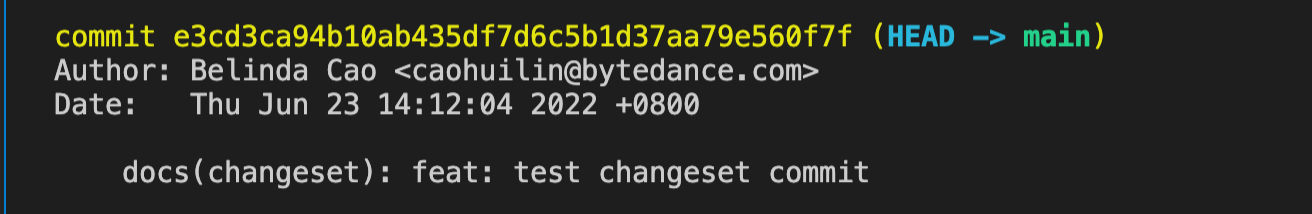
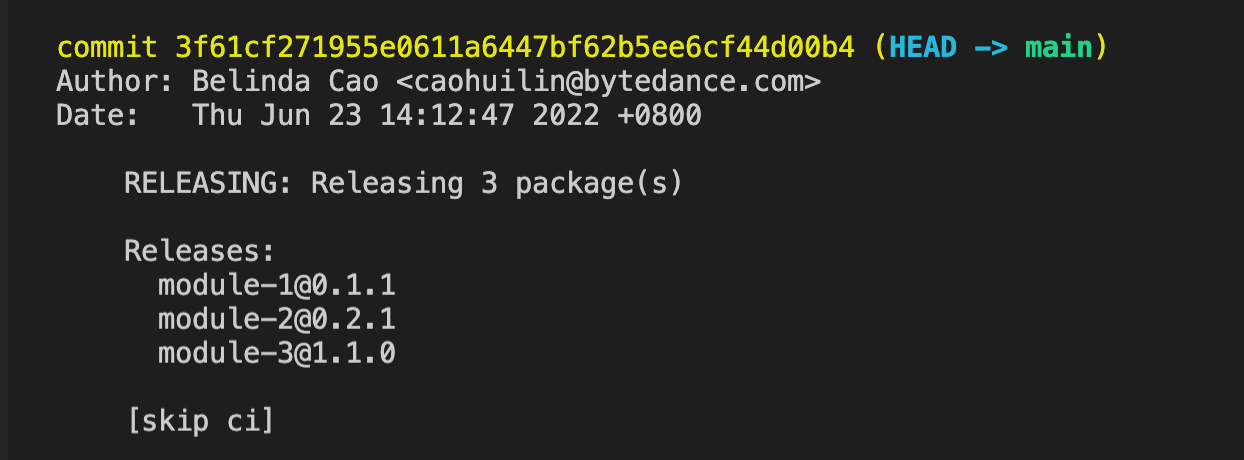
When the default commit information cannot meet the requirements, custom commit information is supported.
Customizing Commit Message Content
Commit information is divided into two types:
- Commit information automatically generated when running the
changecommand. - Commit information automatically generated when running the
bumpcommand.
The custom logic mainly implements two functions, getAddMessage and getVersionMessage, which are used to define the above two types of information, respectively.
getAddMessage
Params
- changeset
The current changeset information created.
- options
Configuration information when committing.
When the commit configuration is an array, the second parameter supports passing in default configuration information, which will be used to pass this parameter.
Returns
Commit message content.
Default Implementation
The default processing logic of @changesets/cli/commit is to start with docs(changeset):, and the commit information is the summary of the changeset, and [skip ci] information is added according to the skipCI parameter configuration passed in.
outdent is used to remove the leading whitespace content of the template string to make the commit information more compliant with the specification.
getVersionMessage
Params
- releasePlan
- options
Configuration information when committing.
When the commit configuration is an array, the second parameter supports passing in default configuration information, which will be used to pass this parameter.
Returns
Commit message content.
Default Implementation
The default processing logic of @changesets/cli/commit is to first display the number of packages that need to be released, then display the names and new version of the released packages, and [skip ci] information is added according to the skipCI parameter configuration passed in.
Configuration
The commit field in the changesets configuration file is used to mark whether to submit commit information when running the change and bump commands, and the way to obtain commit information.
This configuration can be a boolean. When it is true, the default @changesets/cli/commit formatting commit information will be used.
This configuration can be a string, directly declaring the module name or path of the commit information acquisition module.
This configuration also supports configuring arrays. The first element in the array is the module name or path of the commit information acquisition module, and the second element is the parameter value passed to the corresponding function, which will be passed as the second parameter of the getAddMessage and getVersionMessage functions.
Configuring Relative Paths
If the commit configuration is a relative path, it is a relative path under the .changesets directory.
For example, create the .changeset/my-commit-config.js file and define the following content:
Configure commit as ./my-commit-config.js:
Using Modern.js Module
Customizing commit can also be managed using the Modern.js Module to provide a common solution.
Use npx @modern-js/create@latest to create a mModern.js Module
Implement Custom Content
Publish the module to NPM
Install the corresponding module in the root directory of the target repository, such as custom-commit
Configure the commit configuration of changesets as the package name
Using Monorepo Sub-Project
If your current repository is Monorepo, you can directly manage it using NPM module sub-projects.
Run pnpm run new to create a module sub-project
Implement Custom Content
Add the sub-project module dependency, such as custom-commit, to the Monorepo root directory
Configure the commit configuration of Changesets as the package name
After the module is published to NPM, it can still be used like a module type for other repositories.
