Using Github related tools
BOT
On Github, changesets provide a robot to detect whether the current Pull Request has changeset, and provide a UI interface to add and modify changeset.
Installation
Click link, select Install in the upper right corner, and confirm to complete the installation.
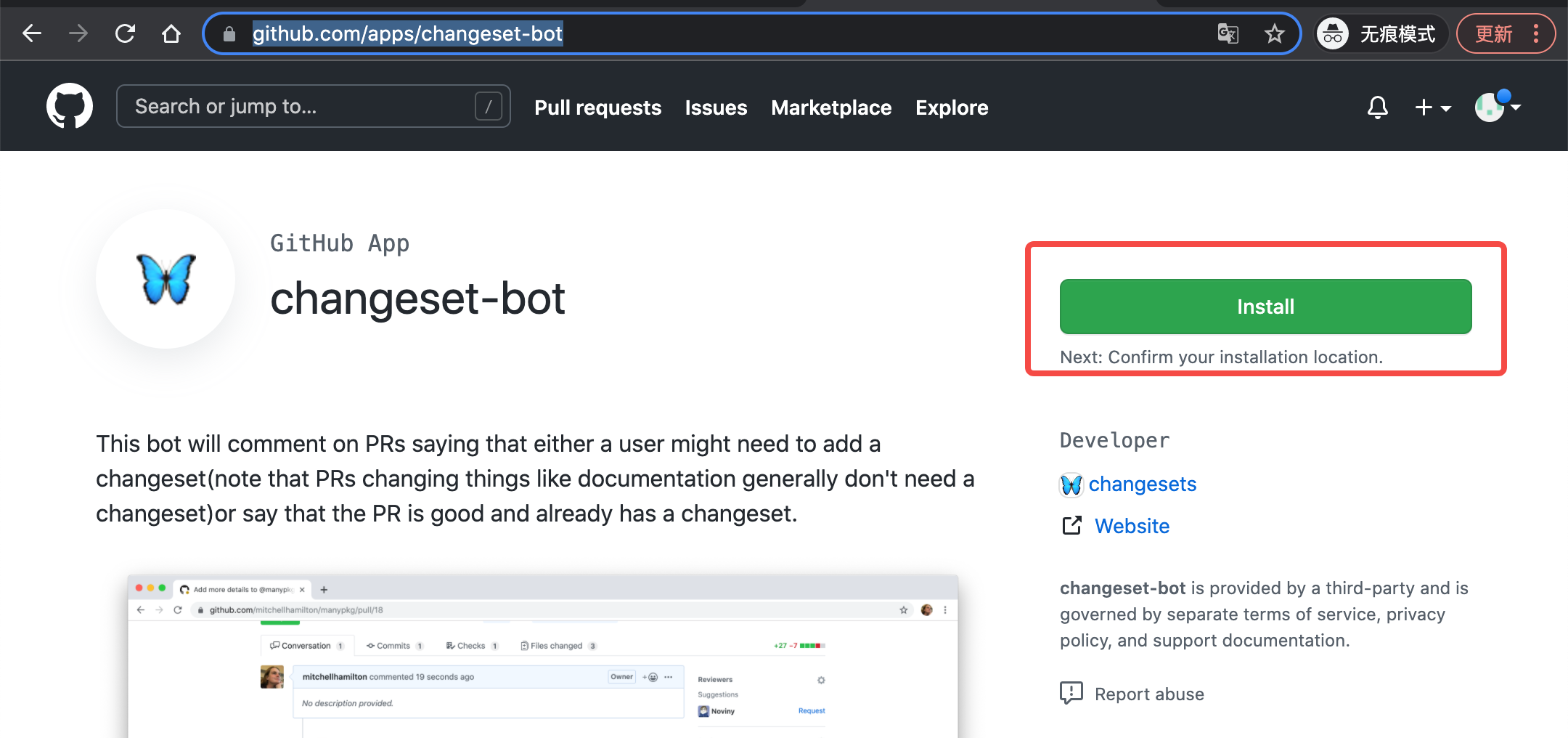
Configuration
After successful installation, you can enter the configuration page and select the application repository according to your needs.
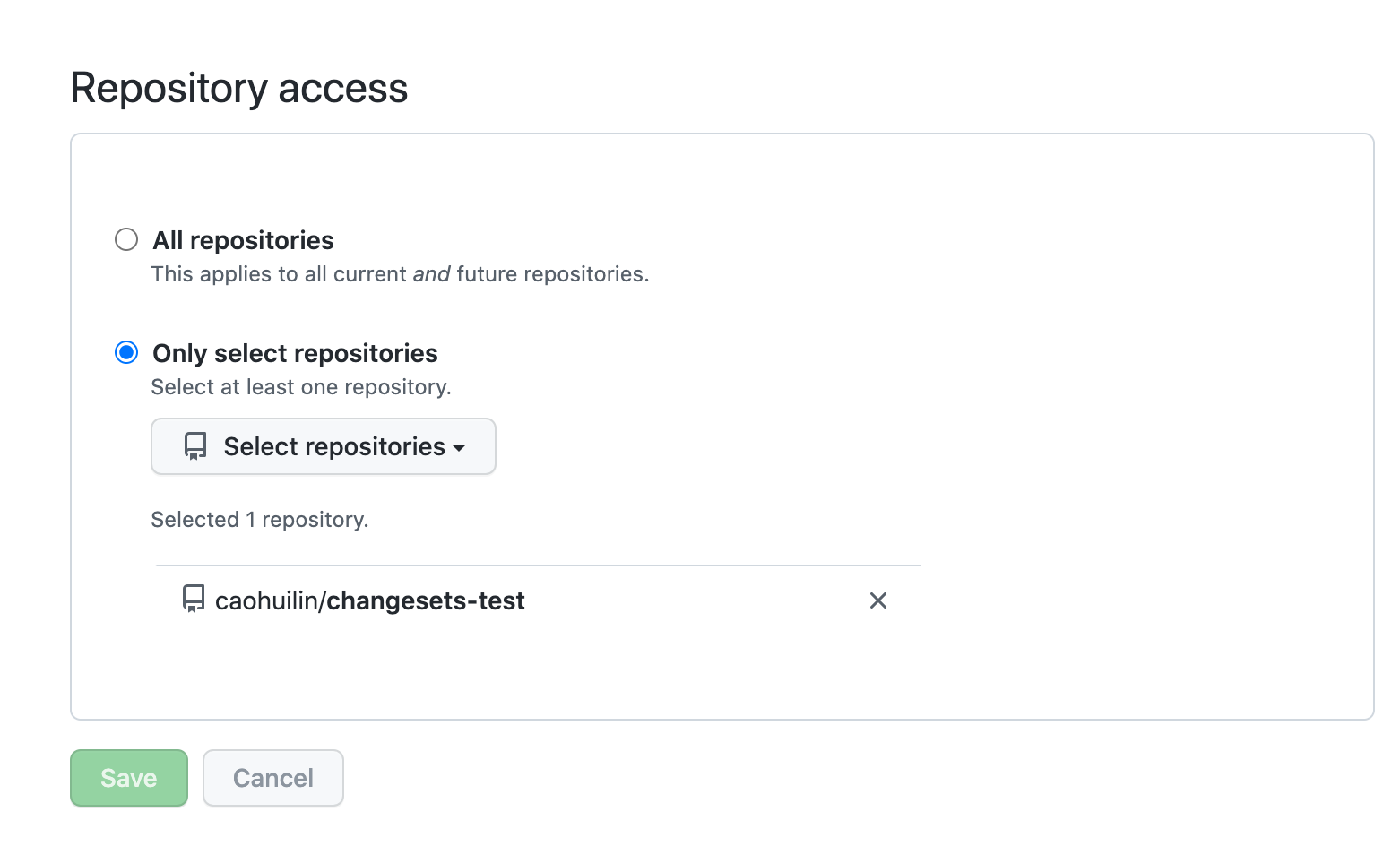
Usage
After the configuration is completed, the robot will automatically check whether each Pull Request has added changeset and provide prompt information through reply.
No changeset added
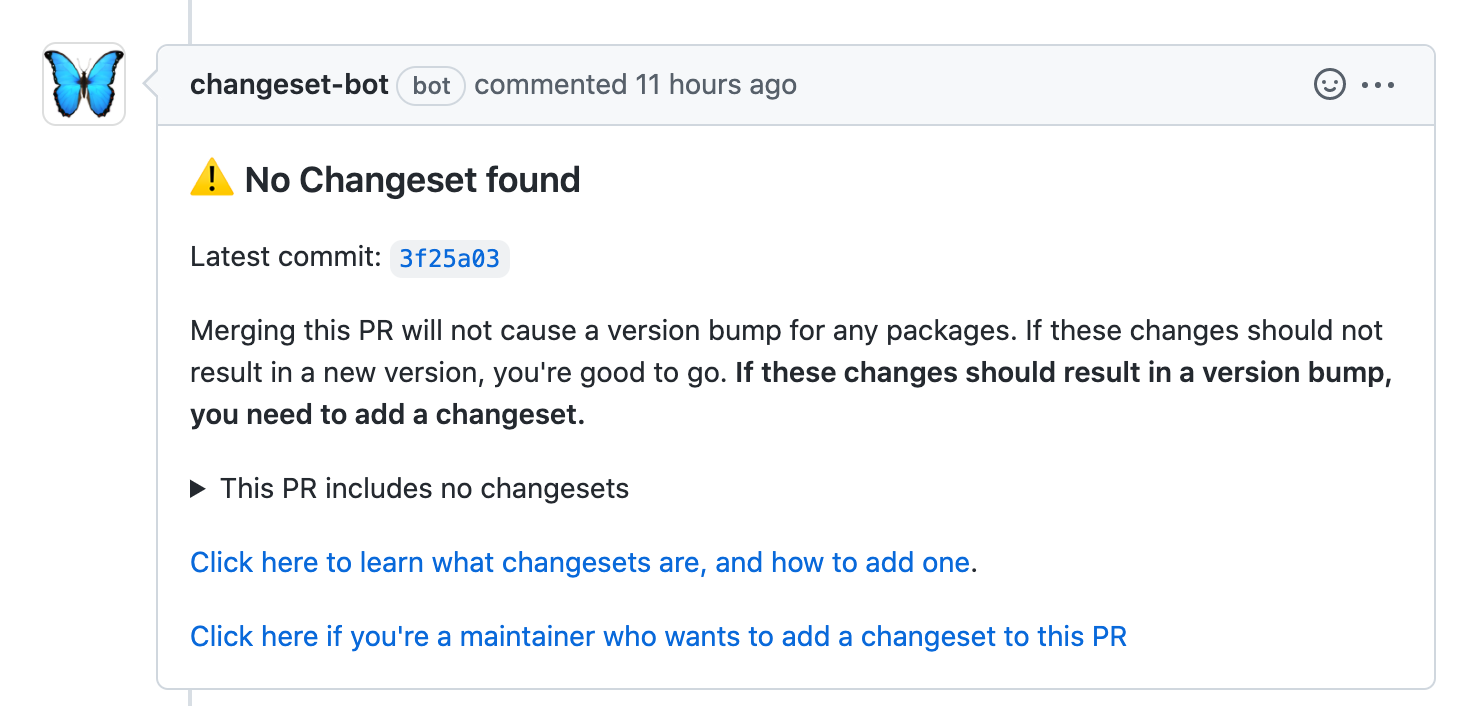
You can run pnpm run change in the repository to add changeset, or click the second link below to fill in changeset directly.
Changeset added
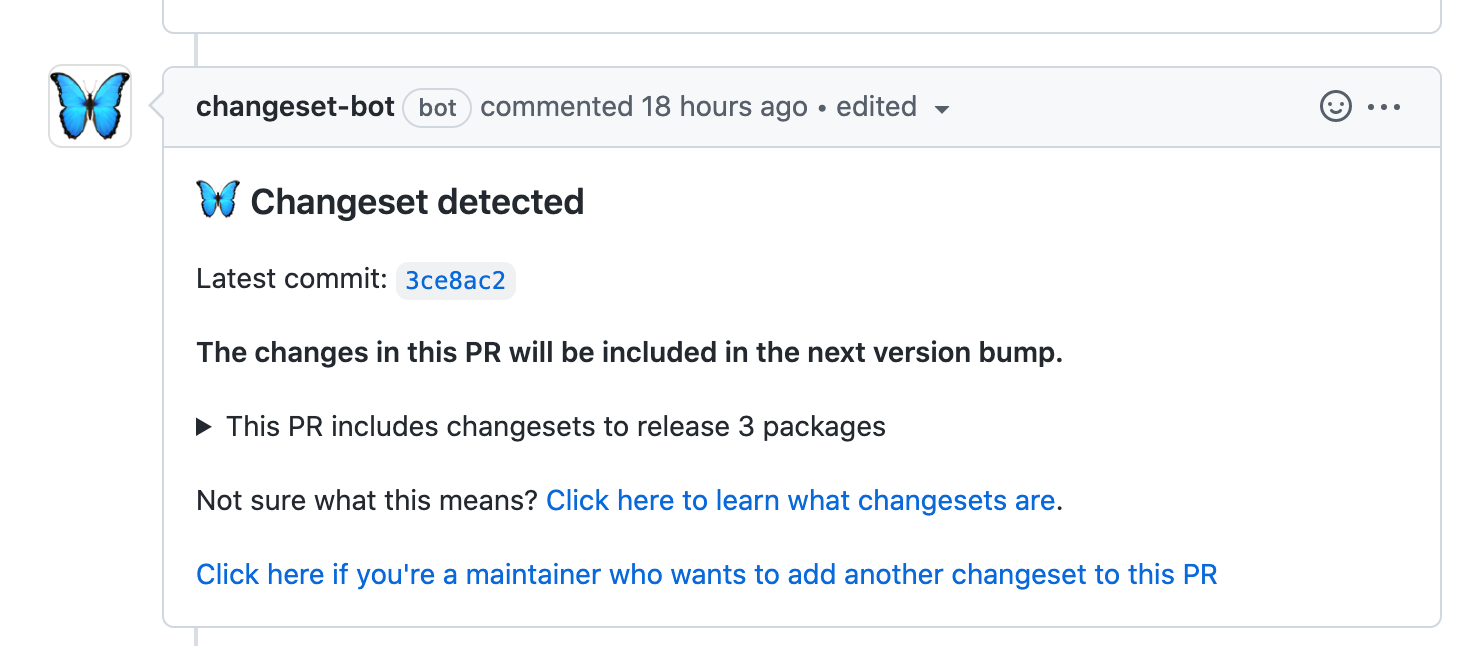
You can click the link below to modify and add new changeset.
No need for changeset
You can directly ignore the prompt information when no changeset is added, which will not cause problems with the merging of Pull Requests.
Action
Automatically create Release Pull Request
Modern.js provides a Github Action to automatically create release Pull Request, which can automatically run bump command, update lock file and create Pull Request operation based on the selected branch.
Usage
- Create a
.github/workflows/release-pull-request.ymlfile in the repository and fill in the following content:
- After merging Workflow into the main branch, go to the Action page corresponding to the Github repository and select Release Pull Request:
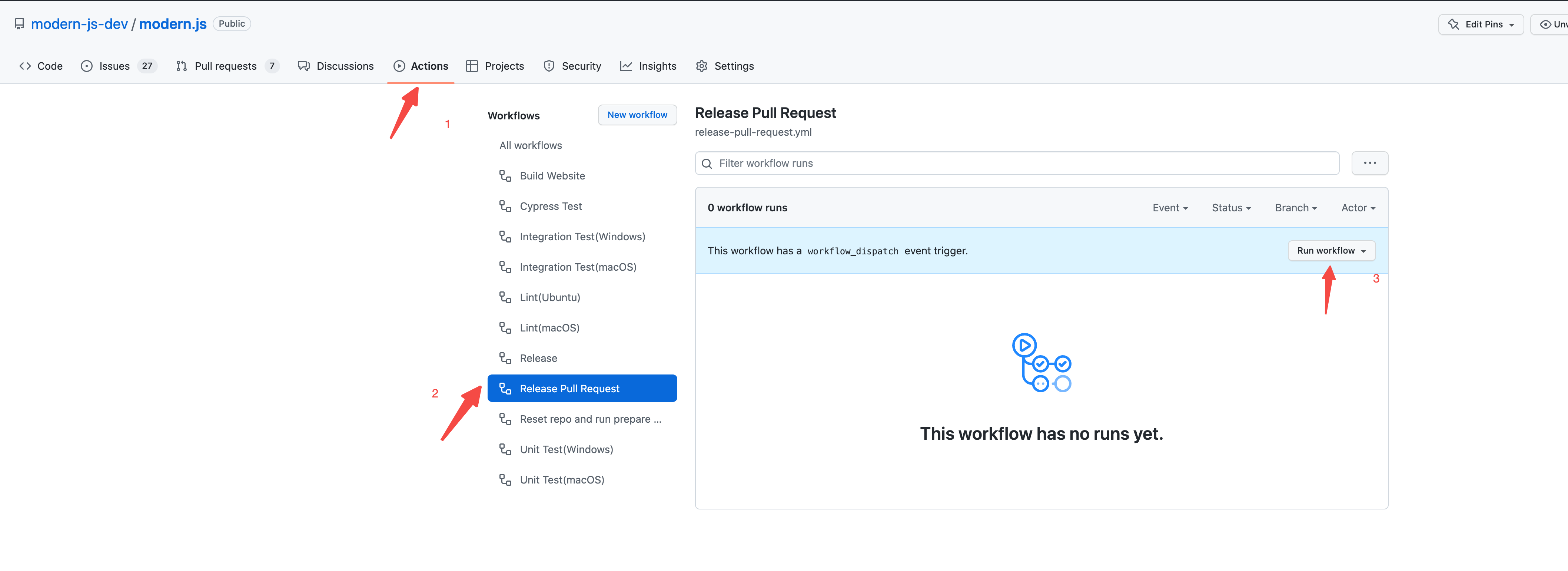
- Select the release type of this release, and click the Run workflow button:
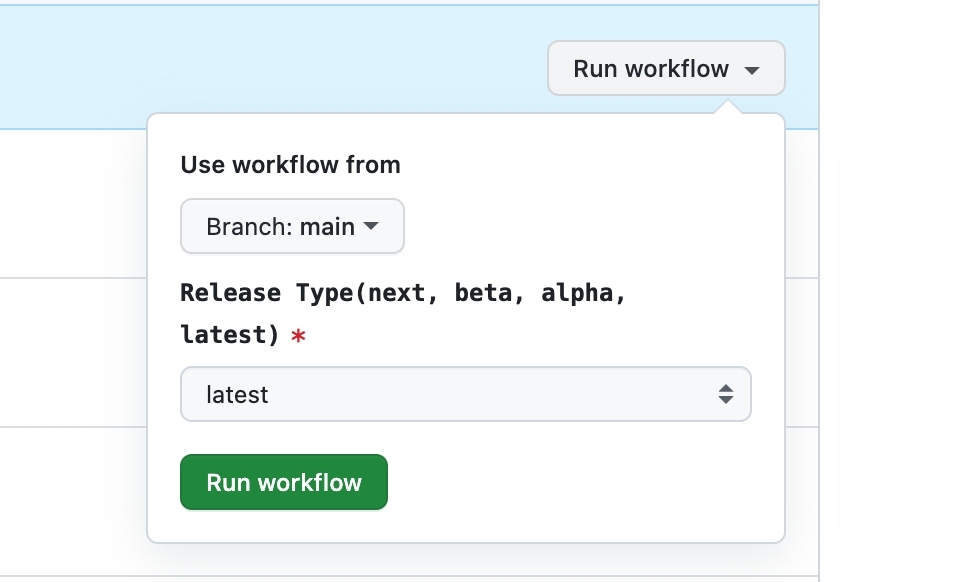
- After the workflow is completed, a
Release-${version}Pull Request will be automatically created, the related version number ofbumpchangeset will be automatically updated, and the lock file will be updated. The content of Pull Request is the Release Note automatically generated by running thegen-release-notecommand.
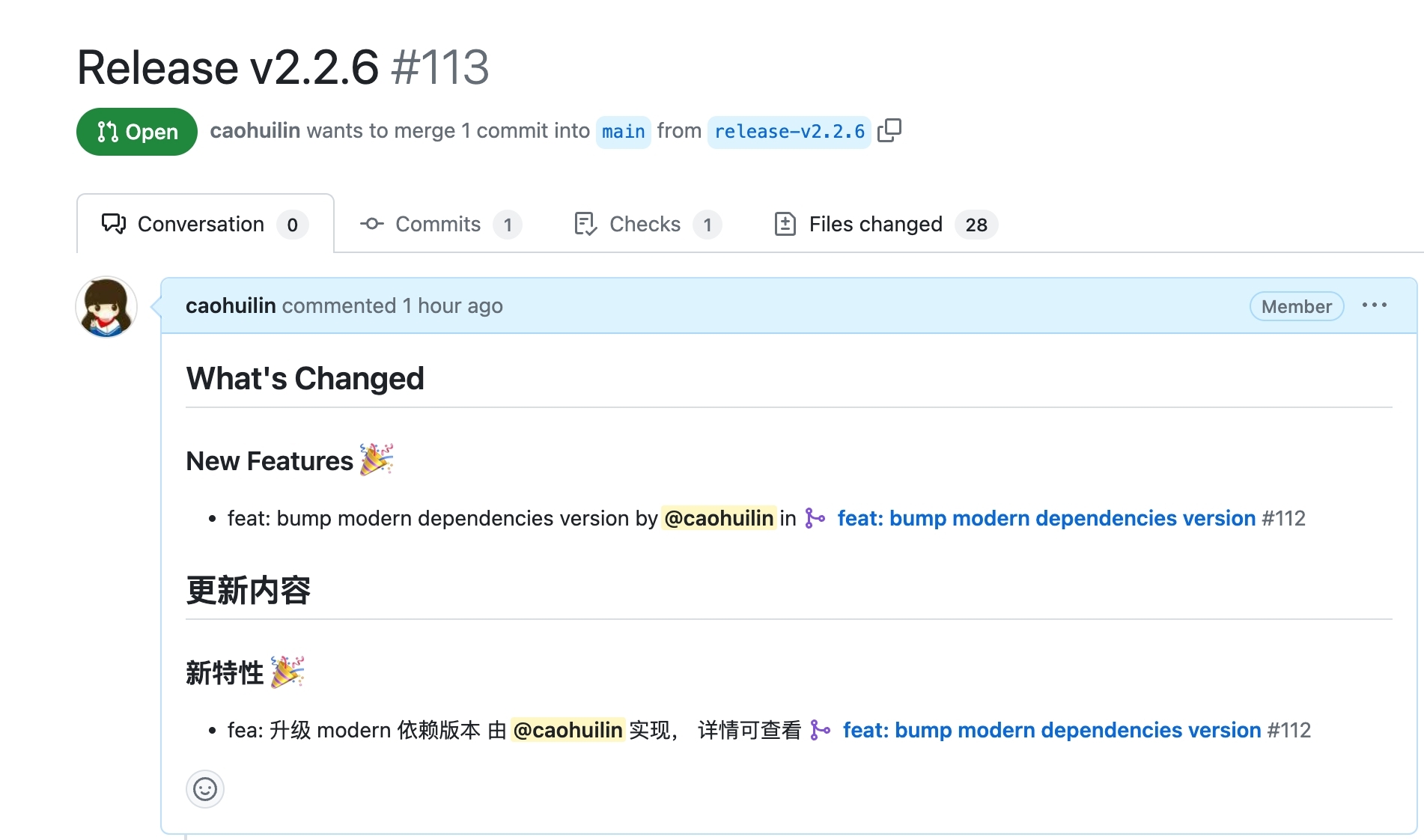
Automatic Release
Modern.js provides a Github Action to automatically release versions, which can automatically run release command based on the selected branch and publish the package to NPM.
Usage
- Create a
.github/workflows/release.ymlfile in the repository and fill in the following content:
- Configure the NPM_TOKEN of the repository:
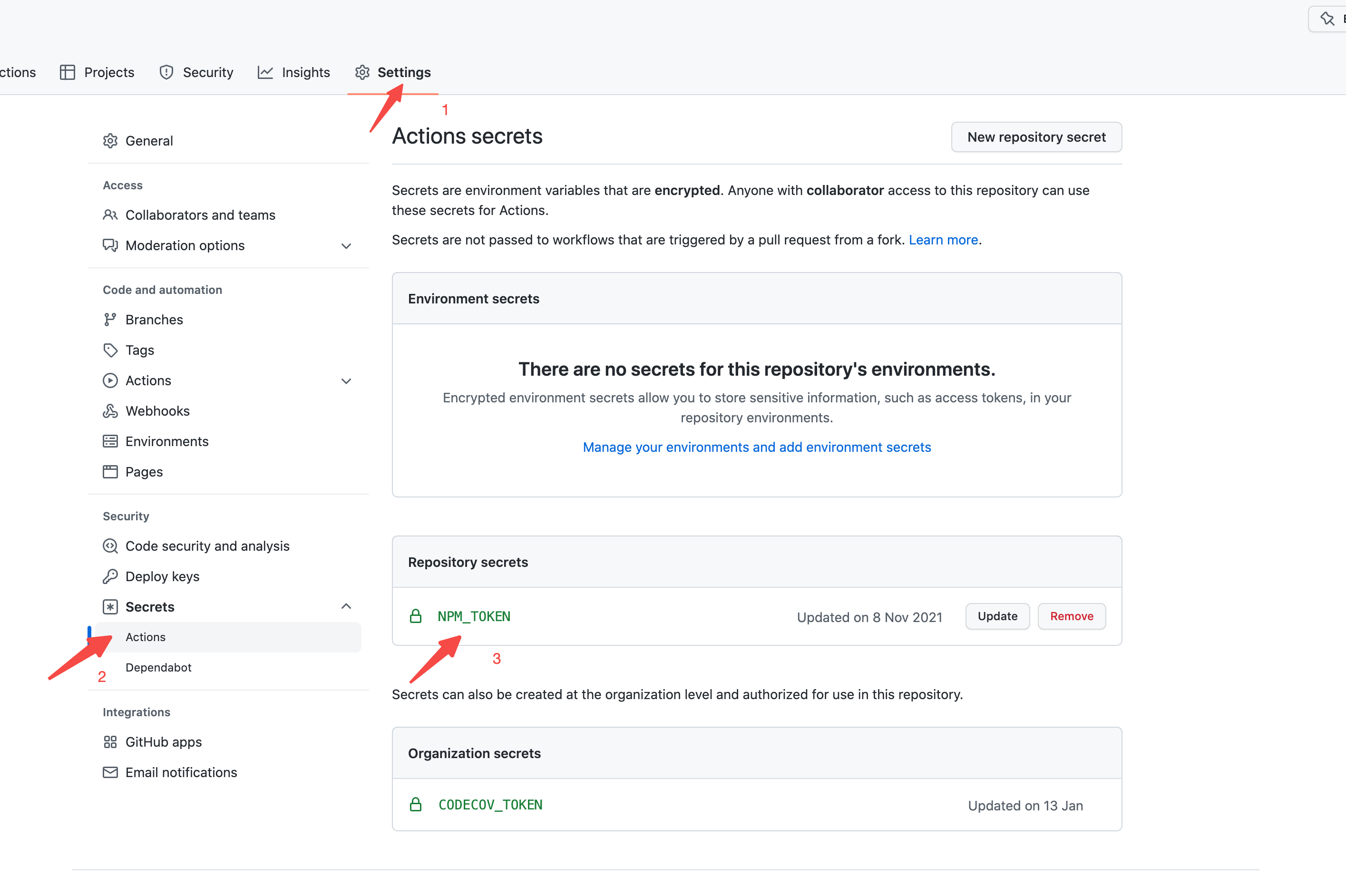
- After merging Workflow into the main branch, go to the Action page corresponding to the Github repository and select Release:
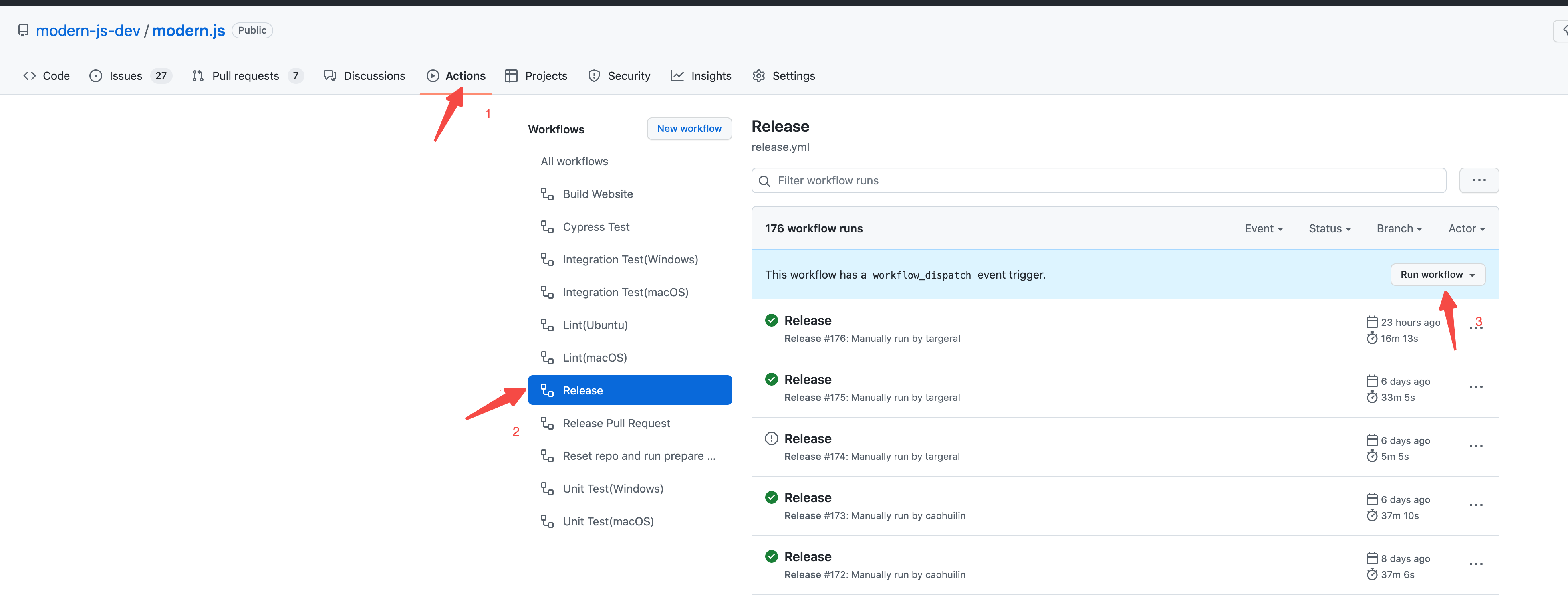
- Select the branch name and release version type, and click the Run workflow button:
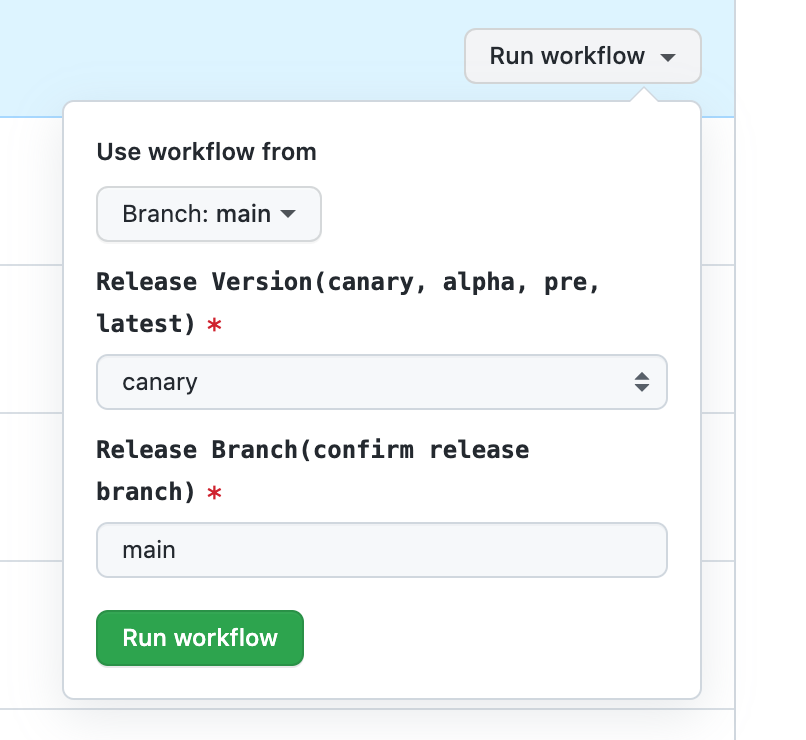
- Workflow will automatically complete the build and release to NPM process of the repository.
