Testing Projects
This chapter will describe how to test modules.
Prerequisites and conventions
To use the testing features of the project, you need to make sure that the project contains the dependency: "@modern-js/plugin-testing" , which can be done with modern new.
In Modern.js Module, the following conventions are in place for test cases, or files for writing tests:
- The
testsdirectory in the project directory is the directory for test cases and test files, no support for changing the directory for running test cases. - Files with the suffix
.test.[tj]sx?are automatically recognized as test files by default. - Other
. [tj]sx?suffixes are recognized as normal files that can be used as testutilsfiles or for other purposes.
Run the tests
Once the dependencies are prepared and we know where to write the test cases, we can execute the tests with the following command:
After execution, you will see the results of the test:
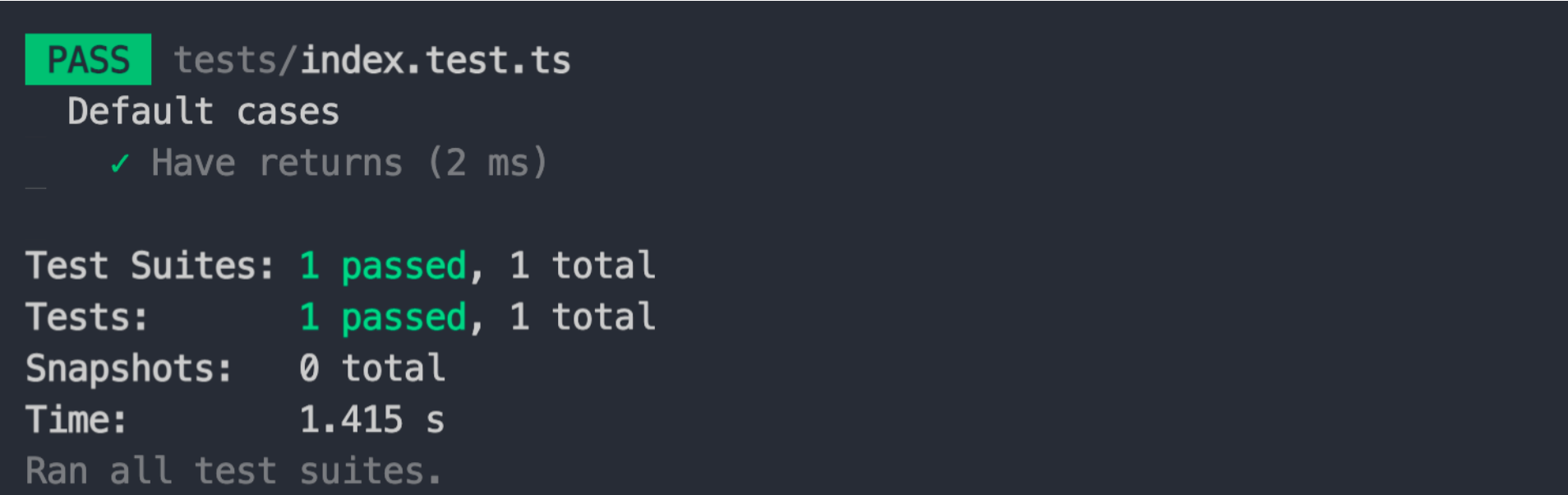
Usage Configuration
Modern.js Module provides the following configurations for testing.
You can add it in modern.config.(j|t)s.
Test example
Common modules
For common modules, we can use the test function as follows:
- First is the code of the module:
- Then in the test file, we can import source code as the following way. Where
@points to the source directory, defined intests/tsconfig.jsonin the initialization project.
- Finally we can execute
modern test.
Components
For components, Modern.js's Runtime API provides functionality for testing UI components, which is provided by @modern-js/runtime/testing.
If you need to use the Runtime API, then you can turn it on via microgenerator.
- First is the code of the component:
- Then in the test file, we can import source code as the following way. Where
@points to the source directory, defined intests/tsconfig.jsonin the initialization project.
- Finally we can execute
modern test.