测试项目
本章将要介绍如何测试可复用模块。
先决条件和约定
想要使用项目的测试功能,需要确保项目中包含依赖:"@modern-js/plugin-testing",以及按照类似下面的内容进行配置:
可以通过执行 modern new 命令来开启测试功能。
在 Modern.js Module 中,对于测试用例或者说编写测试的文件有如下约定:
- 项目目录下的
tests目录为测试用例和测试文件的目录,不支持更改运行测试用例的目录。 - 默认会自动将后缀为
.test.[tj]sx?的文件识别为测试文件。 - 其他的
.[tj]sx?后缀的文件被识别为普通的文件,可以用于测试的utils文件或者其他用途。
运行测试
当准备好了依赖、增加了相关配置以及了解了测试用例在哪里编写后,我们可以通过以下命令来执行测试:
执行之后,会看到测试的结果:
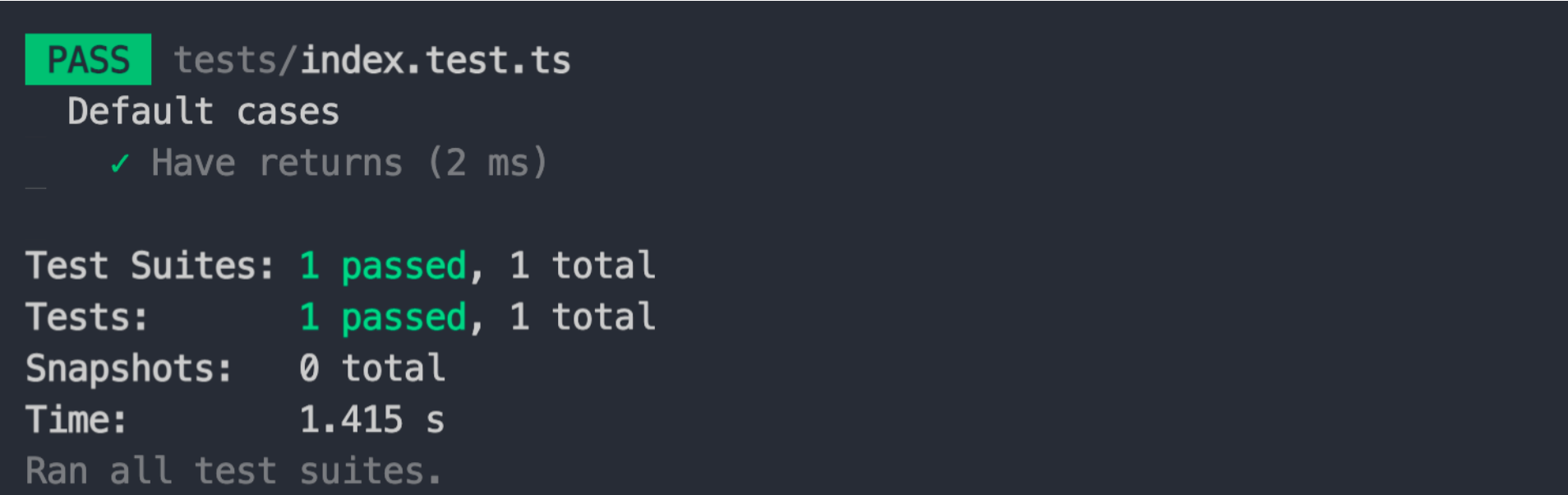
使用配置
Modern.js Module 对测试提供了以下配置:
可以在 modern.config.(j|t)s 中增加它。
测试示例
普通模块
对于普通的模块,我们可以按照如下方式使用测试功能:
- 首先是模块的代码:
./src/index.ts
- 然后在测试文件中,我们可以按以下方式引用,其中
@指向了源码目录,在初始化项目的tests/tsconfig.json的paths中定义了。
./tests/index.test.ts
- 最后我们可以执行
modern test:
组件
对于组件,Modern.js 的 Runtime API 提供了用于测试 UI 组件的功能,其功能由 @modern-js/runtime/testing 提供。
TIP
如果需要使用 Runtime API,那么可以通过 微生成器 开启。
- 首先是组件的代码:
./src/index.tsx
- 然后在测试文件中,我们可以按以下方式引用,其中
@指向了源码目录,在初始化项目的tests/tsconfig.json的paths中定义了。
./tests/index.test.tsx
- 最后我们可以执行
modern test。
目录