使用 Model
在组件内使用
作为全局状态使用
通过 useModel 可以获取 Model 的 State、Actions 等。当 Model 的 State 通过 Actions 进行修改后,任何其他使用了该 Model 的组件,都会自动重新渲染。
在 快速上手 的计数器案例中,我们已经演示了 useModel 的使用,不再重复。
useModel 支持传入多个 Model,多个 Model 的 State 和 Actions 会进行合并后作为返回结果。例如:
const fooModel = model('foo').define({
state: {
value: 1,
},
actions: {
add(state) {
state += 1;
},
},
});
const barModel = model('bar').define({
state: {
title: 'bar',
},
actions: {
set(state, payload) {
state.title = payload;
},
},
});
const [state, actions] = useModel([fooModel, barModel]);
// 或
const [state, actions] = useModel(fooModel, barModel);
state 和 actions 的值分别为:
state = {
value: 1,
title: 'bar',
};
actions = {
add(state) {
state += 1;
},
set(state, payload) {
state.title = payload;
},
};
useModel 还支持对 State 和 Actions 做 selector 操作,实现对 State 和 Actions 的筛选或重命名,例如:
const fooModel = model('foo').define({
state: {
value: 1,
},
actions: {
add(state) {
state += 1;
},
},
});
const barModel = model('bar').define({
state: {
value: 'bar',
},
actions: {
set(state, payload) {
state.value = payload;
},
},
});
const [state, actions] = useModel(
[fooModel, barModel],
(fooState, barState) => ({
fooValue: fooState.value,
barValue: barState.value,
}), // stateSelector
(fooActions, barActions) => ({ add: fooActions.add }), // actionsSelector
);
我们通过 stateSelector ,把 fooModel 和 barModel 中重名的状态做了命名修改,通过 actionsSelector ,过滤掉了 barModel 的 Actions。
如果只需要设置 actionsSelector,可以把 stateSelector 设置为 undefined,作为参数占位。例如:
const [state, actions] = useModel(
[fooModel, barModel],
undefined,
(fooActions, barActions) => ({ add: fooActions.add }), // actionsSelector
);
作为静态状态使用
通过 useStaticModel 获取 Model ,将 Model 中的状态作为静态状态使用。可以保证组件每次访问到的 Model 的 State 都是最新值,但是 Model 的 State 的变化,并不会引起当前组件的重新渲染。
注
useStaticModel 的使用方式和 useModel 完全一致。
考虑下面一种场景,有一个组件 Input 负责用户输入,另外一个组件 Search 负责根据用户的输入信息,在点击查询按钮后执行查询操作,我们不希望用户输入过程中的状态变化引起 Search 重新渲染,这时候就可以使用 useStaticModel:
import { useStaticModel } from '@modern-js/runtime/model';
function Search() {
// 这里注意不要解构 state
const [state] = useStaticModel(searchModel);
return (
<div>
<button
onClick={async () => {
const result = await mockSearch(state.input);
console.log(result);
}}
>
Search
</button>
</div>
);
}
注意
不要解构 useStaticModel 返回的 state,例如改成如下写法:
const [{input}] = useStaticModel(searchModel);
将始终获取到 Input 的初始值。
useStaticModel 还适合和 react-three-fiber 等动画库一起使用,因为在动画组件 UI 里绑定会快速变化的状态,容易引起性能问题。这种情况就可以选择使用 useStaticModel,它只会订阅状态,但不会引起视图组件的重新渲染。下面是一个简化示例:
function ThreeComponent() {
const [state, actions] = useStaticModel(modelA);
useFrame(() => {
state.value; // 假设初始化为 0
actions.setValue(1);
state.value; // 这里会得到1
});
}
使用 React 的 refs 也可以实现类似效果,其实 useStaticModel 内部也使用到了 refs。不过直接 useStaticModel 有助于将状态的管理逻辑从组件中解耦,统一收敛到 Model 层。
完整的示例代码可以在这里查看。
作为局部状态使用
通过 useLocalModel 获取 Model ,将 Model 中的状态作为局部状态使用。此时 Model State 的变化,只会引起当前组件的重新渲染,但是不会引起其他使用了该 Model 的组件重新渲染。效果和通过 React 的 useState 管理状态类似,但是可以将状态的管理逻辑从组件中解耦,统一收敛到 Model 层。
注
useLocalModel 的使用方式和 useModel 完全一致。
例如,我们修改计数器应用的代码,添加一个有局部状态的计数器组件 LocalCounter:
import { useLocalModel } from '@modern-js/runtime/model';
function LocalCounter() {
const [state, actions] = useLocalModel(countModel);
return (
<div>
<div>local counter: {state.value}</div>
<button onClick={() => actions.add()}>add</button>
</div>
);
}
分别点击 Counter 和 LocalCounter 的 add 按钮,两者的状态互不影响:
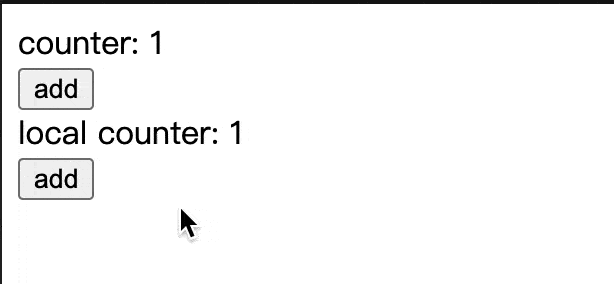
完整的示例代码可以在这里查看。
在组件外使用
在实际业务场景中,有时候我们需要在 React 组件外使用 Model,例如在工具函数中访问 State、执行 Actions 等。这个时候,我们就需要使用 Store。 Store 是一个底层概念,一般情况下用户接触不到,它负责存储和管理整个应用的状态。Reduck 的 Store 基于 Redux 的 Store 实现,增加了 Reduck 特有的 API,如 use 。
首先,在组件内调用 useStore 获取当前应用使用的 store 对象,并挂载到组件外的变量上:
let store; // 组件外部 `store` 对象的引用
function setStore(s) { store = s };
function getStore() { return store };
function Counter() {
const [state] = useModel(countModel);
const store = useStore();
// 通过 useMemo 避免不必要的重复设置
useMemo(()=> {
setStore(store)
}, [store])
return (
<div>
<div>counter: {state.value}</div>
</div>
);
}
通过 store.use 可以获取 Model 对象,store.use 的用法同 useModel 相同。以计数器应用为例,我们在组件树外,每 1s 对计数器值
执行自增操作:
setInterval(() => {
const store = getStore();
const [, actions] = store.use(countModel);
actions.add();
}, 1000)
完整的示例代码可以在这里查看。
注
如果是通过 createStore 手动创建的 Store 对象,无需通过 useStore 在组件内获取,即可直接使用。
补充信息
本节涉及的 API 的详细定义,请参考这里。