管理 Design System
在前两个小节中,我们了解了 Utility Class 以及使用了 Modern.js 已经集成的 Utility Class 工具库 Tailwind CSS, 默认提供的设计系统生成的样式可以满足实际开发中的部分需求。
然而实际开发中,我们可能需要修改默认的设计系统规范。为此,Modern.js 提供了
source.designSystem 配置来管理项目的设计系统。
覆盖默认配置
要覆盖默认的设计系统配置,请在 modern.config.js 的 source.designSystem 中添加要覆盖的键。
modern.config.js
export default defineConfig({
source: {
designSystem: {
opacity: {
0: '0',
20: '0.2',
40: '0.4',
60: '0.6',
80: '0.8',
100: '1',
},
},
},
});
这将完全替换默认键配置,因此在上面的示例中,不会生成默认的 opacity utilities。
所有未覆盖的键都将从默认主题继承,因此在上面的示例中,将保留颜色,间距,边框圆角,背景位置等内容的默认主题配置。
扩展默认配置
如果您想保留主题选项的默认值,但又要添加新值,请在 designSystem.extend 下添加扩展的内容。
例如,如果我们想添加一个额外的断点但保留现有的断点,则可以扩展 screens 属性:
modern.config.js
export default defineConfig({
source: {
designSystem: {
opacity: {
0: '0',
20: '0.2',
40: '0.4',
60: '0.6',
80: '0.8',
100: '1',
},
extend: {
screens: {
'2xl': '1440px',
},
},
},
},
});
修改 src/Item/index.tsx 的 button 组件代码
<button
type="button"
disabled={archived}
className={`bg-blue-500 text-white font-bold
py-2 px-4 rounded-full hover:bg-blue-700 2xl:bg-red-500`}
>
Archive
</button>
执行 pnpm run dev 后,增加页面宽度超过 1440px 可以看到 button 颜色变化:
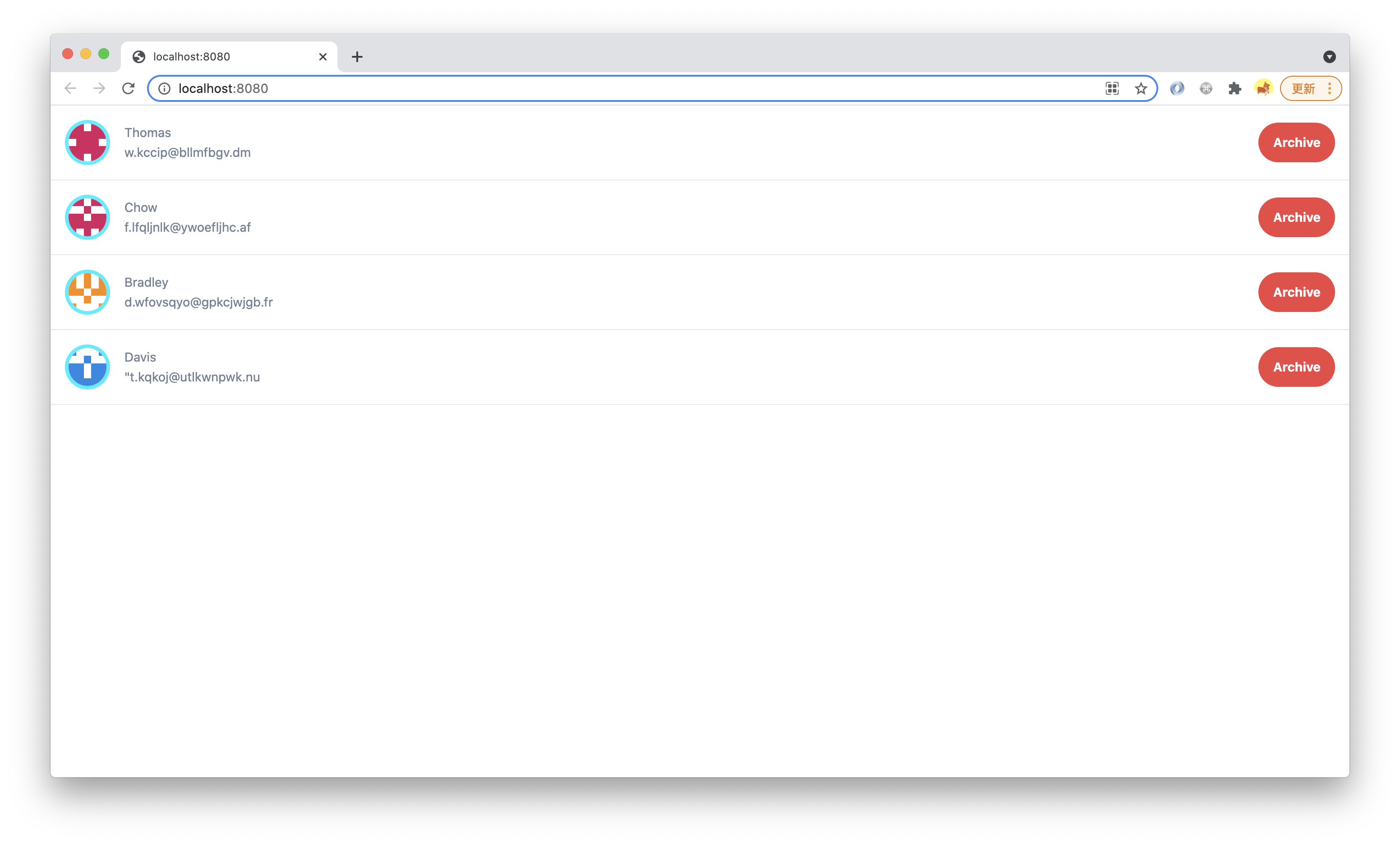
本小节的代码可以在这里查看。