Publishing Version
When releasing a version, we need to upgrade the version of the corresponding packages based on the changeset generated during development, and run the publish command to publish them to NPM.
Steps
The following example commands are all using pnpm. If you need to use other package managers, please replace them as needed.
Modern.js Module
Run the bump command in the root directory
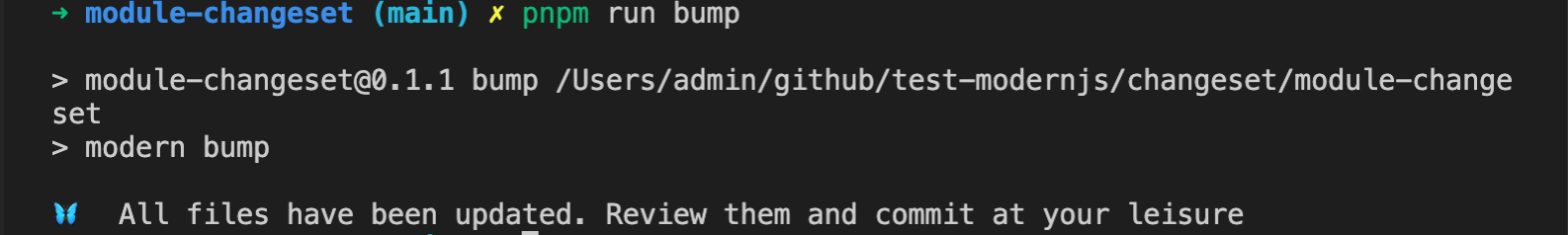
When running this command, changesets will automatically perform the following operations:
-
Delete all changeset files under the
.changesetsdirectory. -
Upgrade the package version based on the changeset information.
-
Write changelog information to the
CHANGELOG.mdfile in the root directory. The file will be automatically created if it does not exist.
Confirm and submit the current changes
Run the release command in the root directory to publish the package to NPM
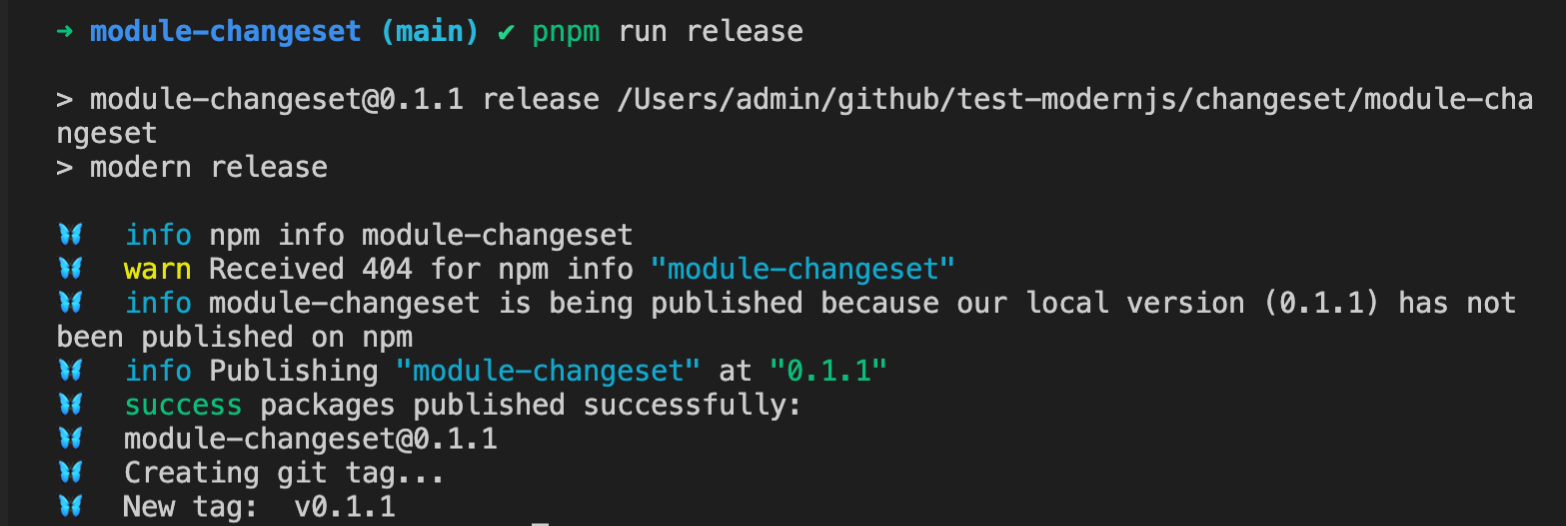
Push the tag to the remote repository
Monorepo
Run the bmp command in the root directory
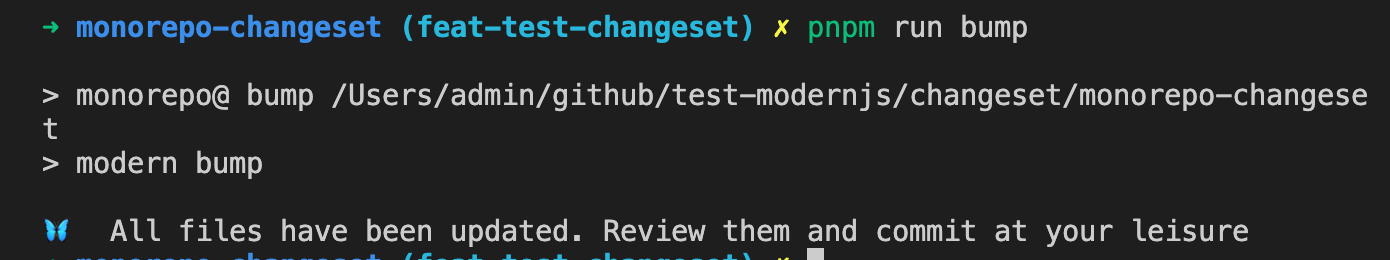
When running this command, changesets will automatically perform the following operations:
-
Delete all changeset files under the
.changesetsdirectory. -
Upgrade the version of the relevant packages based on the changeset information. In addition to the packages written in the changeset, changesets will also analyze the dependency graph of all packages in the Monorepo during running. If is required, the version will be automatically upgraded accordingly.
-
Write changelog to the
CHANGELOG.mdfile in the directory of the package that needs to be upgraded. The file will be automatically created if it does not exist.
Confirm and submit the current changes
Make sure that the automatically upgraded version meet the expected requirements. If you need to understand the version upgrade strategy, please refer to Version Upgrade Strategy.
Run the release command in the root directory to publish the package to NPM
When running this command, it will sequentially determine whether the versions of all packages in the Monorepo exist on NPM. If they do not exist, the publish command will be run to publish them.
When the dependencies between packages in the Monorepo are declared using workspace, do not directly run npm publish to publish the package in the corresponding subdirectory of the package. Use the release command instead. When publishing, the workspace declaration will be automatically removed to ensure that the NPM package is available after publishing.
Push the tag to the remote repository
Parameters
Parameters for the bump command
--snapshot: Generates a timestamp-based version.
After running, the corresponding upgraded version will become 0.0.0-canary-20220622092823, and canary is the tag configured for snapshot. If not configured, it will directly generate the form of 0.0.0-20220622092823.
This parameter is mainly used to publish temporary test versions for testing and does not require code submission.
--ignore: Manually ignore some packages during publishing.
For example, if you need to ignore the module-2 package for this release:
After running the command, the update of the module-2 package will be ignored. Note that if there are packages that depend on module-2, the corresponding packages also need to be added to the ignore parameter, otherwise the bump command will fail.
The usage for adding multiple packages is as follows:
Parameters for the release command
--otp: Usesnpm tokento publish the package.
--tag: Uses a specific tag for publishing, andlatestis used by default.
--ignore-scripts: Ignores npm scripts during publishing.
When running the publish command, npm will automatically trigger many commands, such as prepare and prepublish. Using this parameter can ignore the running of these commands. This parameter is only supported in Monorepo using pnpm.
--no-git-checks: Ignores checking the current branch during publishing.
By default, when running the release command, it will automatically check whether the current branch is a release branch, whether there are uncommitted changes, etc. Using this parameter can ignore git-related checks.
Version Upgrade Strategy
dependencies or devDependencies
- Only upgrade the patch version of the package itself for patch version
For example, the following scenario exists:
There are two packages in Monorepo, module-1 and module-2, and module-1 exists in the dependencies of module-2.
The current changeset is the patch version upgrade of module-1.
After running the bump command, only the patch version of module-1 will be upgraded.
- Upgrade the major or minor version of the package itself for major/minor version upgrades, and upgrade the patch version of the dependent packages
For example, the following scenario exists:
There are two packages in Monorepo, module-1 and module-2, and module-1 exists in the dependencies of module-2.
The current changeset is the minor version upgrade of module-1.
After running the bump command, module-1 will upgrade the minor version, and module-2 will upgrade the patch version number.
peerDependencies
- Upgrade the patch version of the package itself and the dependent package for patch version dependencies
For example, the following scenario exists:
There are two packages in Monorepo, module-1 and module-2, and module-1 exists in the peerDependencies of module-2.
The current changeset is the patch version upgrade of module-1.
After running the bump command, both module-1 and module-2 will upgrade the patch version.
- Upgrade the major version of the dependent package for major/minor version upgrades of the package itself
For example, the following scenario exists:
There are two packages in Monorepo, module-1 and module-2, and module-1 exists in the peerDependencies of module-2.
The current changeset is the minor version upgrade of module-1.
After running the bump command, module-1 will upgrade the minor version, and module-2 will upgrade the major version number.
- Modify the upgrade strategy for peerDependencies
The upgrade strategy of peerDependencies can be modified by configuring onlyUpdatePeerDependentsWhenOutOfRange. When only the declared version type range is exceeded, the corresponding peerDependencies will be upgraded.
For example, the following scenario exists:
There are two packages in Monorepo, module-1 and module-2, and module-1 exists in the peerDependencies of module-2, and the version of module-1 is declared using ^.
The current changeset is the patch or minor version upgrade of module-1.
After running the bump command, only the version of module-1 will be upgraded.
Note that if the package version is in the 0.x.x range, upgrading the minor version is also beyond the declared version type range.
